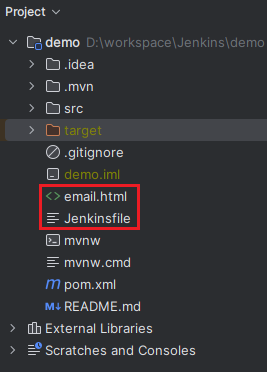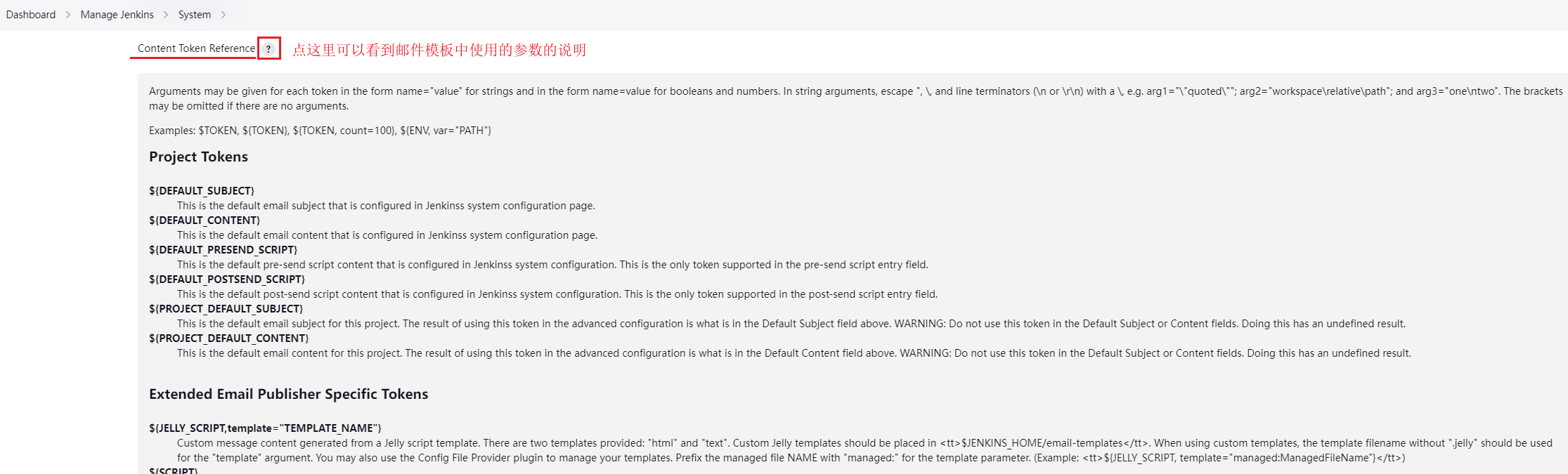-
Jenkins 安装
Email Extension Template插件 -
Jenkins 设置邮件参数
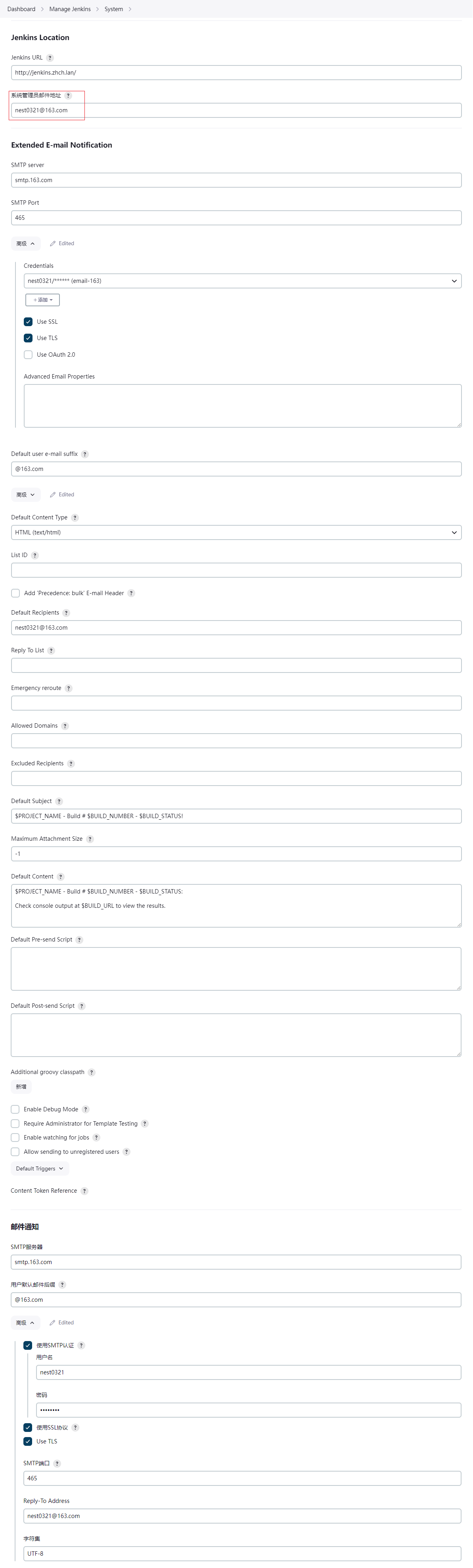
- 编写邮件模板,在 pipeline 会引用该邮件模板文件发送邮件
1 2 3 4 5 6 7 8 9 10 11 12 13 14 15 16 17 18 19 20 21 22 23 24 25 26 27 28 29 30 31 32 33 34 35 36 37 38 39 40 41 42 43 44 45
<!DOCTYPE html> <html> <head> <meta charset="UTF-8"> <title>${ENV, var="JOB_NAME"}-第${BUILD_NUMBER}次构建日志</title> </head> <body leftmargin="8" marginwidth="0" topmargin="8" marginheight="4" offset="0"> <table width="95%" cellpadding="0" cellspacing="0" style="font-size: 11pt; font-family: Tahoma, Arial, Helvetica, sans-serif"> <tr> <td>以下为${PROJECT_NAME}项目构建信息</td> </tr> <tr> <td><br/> <b><font color="#0B610B">构建信息</font></b> <hr size="2" width="100%" align="center" /> </td> </tr> <tr> <td> <ul> <li>项目名称:${PROJECT_NAME}</li> <li>构建编号:第${BUILD_NUMBER}次构建</li> <li>触发原因:${CAUSE}</li> <li>构建状态:${BUILD_STATUS}</li> <li>构建日志:<a href="${BUILD_URL}console">${BUILD_URL}console</a></li> <li>构建Url:<a href="${BUILD_URL}">${BUILD_URL}</a></li> <li>工作目录:<a href="${PROJECT_URL}ws">${PROJECT_URL}ws</a></li> <li>项目Url:<a href="${PROJECT_URL}">${PROJECT_URL}</a></li> </ul> </td> </tr> <tr> <td><b><font color="#0B610B">历史变更记录:</font></b> <hr size="2" width="100%" align="center" /> </td> </tr> <tr> <td> ${CHANGES_SINCE_LAST_SUCCESS,reverse=true, format="Changes for Build #%n:<br/>%c<br/>",showPaths=true,changesFormat="<pre>[%a]<br/>%m</pre>",pathFormat=" %p"} </td> </tr> </table> </body> </html>
- pipeline 邮件通知脚本
1 2 3 4 5 6 7 8 9 10 11 12 13 14 15 16 17 18 19 20 21 22 23 24 25 26 27
pipeline { agent any stages { stage('pull project') { steps { git branch: 'dev', credentialsId: '4488bfb8-2d68-4419-a79e-ccbb9928c3fe', url: 'git@git.zhch.lan:test/demo.git' } } stage('build project') { steps { sh 'mvn clean package -Dmaven.test.skip=true' } } stage('publish project') { steps { deploy adapters: [tomcat9(credentialsId: '5beb06bc-2ae4-4232-bfe7-3c3aea7aabcb', path: '', url: 'http://web-demo.zhch.lan/')], contextPath: '/demo', war: 'target/*.war' } } } post { always { emailext body: '${FILE,path="email.html"}', subject: '构建通知:${PROJECT_NAME} - Build # ${BUILD_NUMBER} - ${BUILD_STATUS}!', to: 'hczhch@ymail.com' } } } - PS