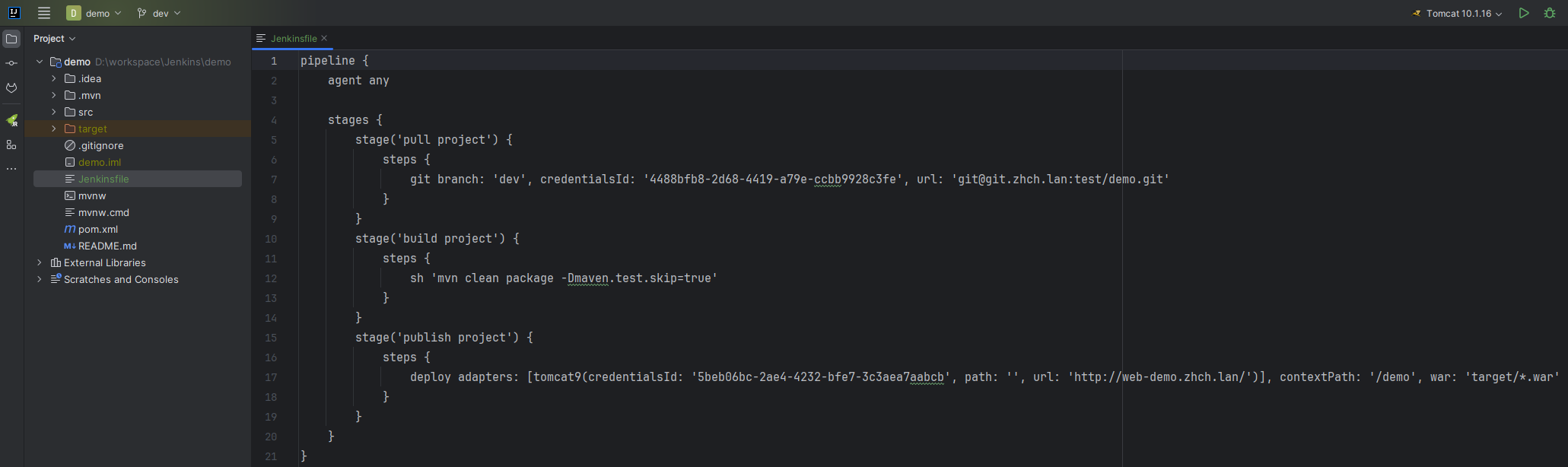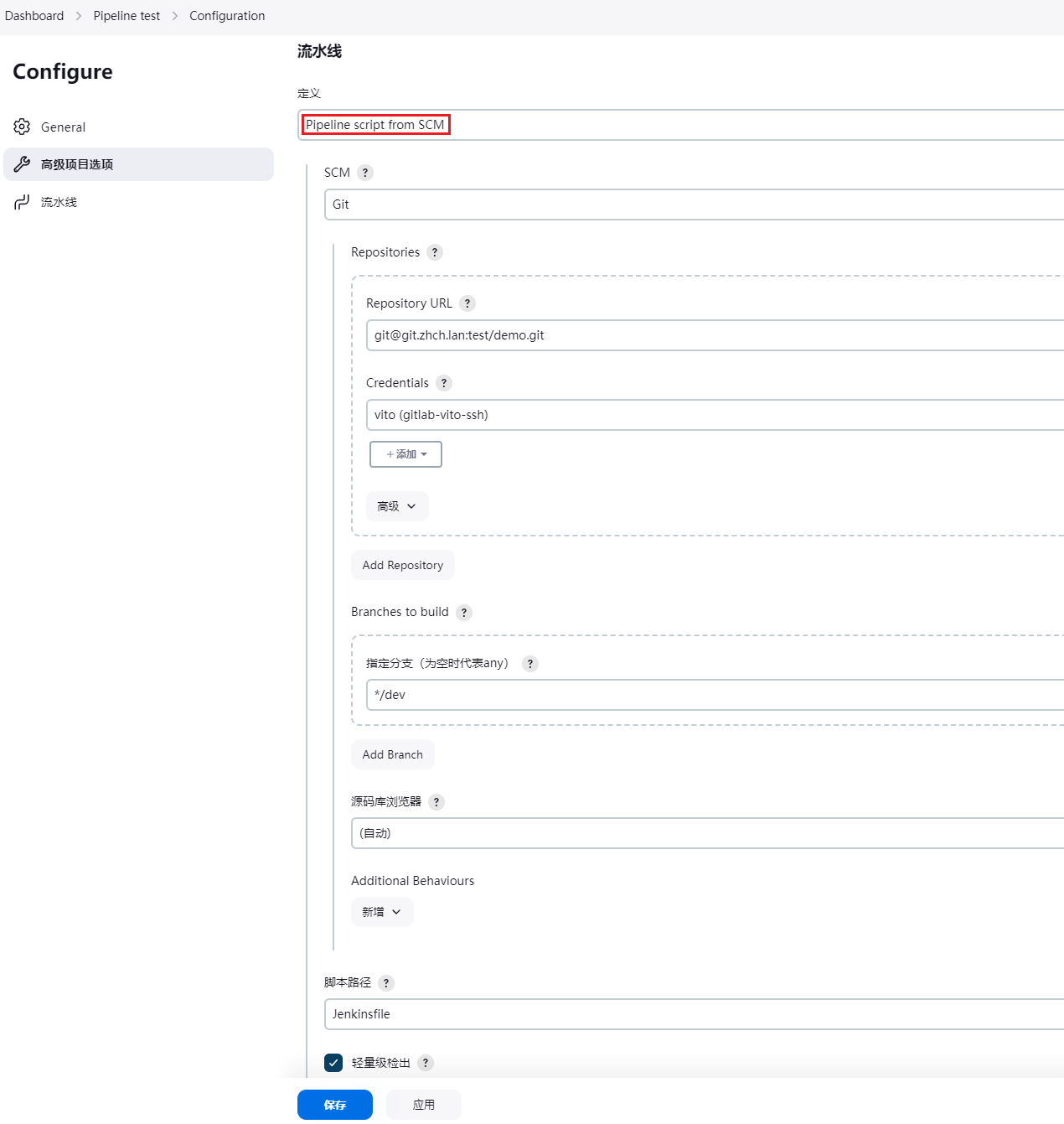1
2
3
4
5
6
7
8
9
10
11
12
13
14
15
16
17
18
19
20
21
| pipeline {
agent any
stages {
stage('pull project') {
steps {
git branch: 'dev', credentialsId: '4488bfb8-2d68-4419-a79e-ccbb9928c3fe', url: 'git@git.zhch.lan:test/demo.git'
}
}
stage('build project') {
steps {
sh 'mvn clean package -Dmaven.test.skip=true'
}
}
stage('publish project') {
steps {
deploy adapters: [tomcat9(credentialsId: '5beb06bc-2ae4-4232-bfe7-3c3aea7aabcb', path: '', url: 'http://web-demo.zhch.lan/')], contextPath: '/demo', war: 'target/*.war'
}
}
}
}
|