安装
1
2
3
4
5
6
[root@mydockerhost vito]# mkdir -p /home/vito/docker/volume/nexus3-data && chmod 777 /home/vito/docker/volume/nexus3-data
[root@mydockerhost vito]# docker run -d -p 8081:8081 \
-v /home/vito/docker/volume/nexus3-data:/nexus-data \
--restart=always \
--name nexus3 \
sonatype/nexus3:3.39.0
- 管理员 admin 的初始密码所在文件: /nexus-data/admin.password
1
cat /home/vito/docker/volume/nexus3-data/admin.password- admin 第一次登陆后必须更改密码
-
了解 Nexus 上的各种类型的仓库(Type)
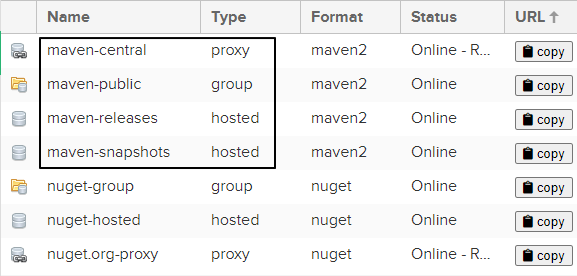
仓库类型 说明 proxy 远程(中央)仓库的代理 group 仓库组,将选定的现有仓库组合到一起 hosted 存放:本团队开发人员部署到 Nexus 的 jar 包
maven-releases:存放 releasse 版本
maven-snapshots:存在 snapshots 版本maven-central中央仓库的拷贝,如果环境可以访问中央仓库,则可以获取到相关的包,否则没用maven-public仓库组,不是一个实际仓库,只是将现有的仓库组合到一起,可以通过它看到所属组内全部仓库的 jar 信息maven-releases( Version policy = Release ) 默认只允许上传不带 SNAPSHOT 版本尾缀的包,默认部署策略是 Disable redeploy 不允许重复上传相同版本号信息的 jar ,避免包版本更新以后使用方无法获取到最新的包。maven-snapshots( Version policy = Snapshot ) 只允许上传带 SNAPSHOT 版本尾缀的包,默认部署策略是 Allow redeploy 允许重复上传相同版本号信息的 jar ,每次上传的时候会在 jar 的版本号上面增加时间后缀信息。
使用
-
修改 maven-central 仓库代理的远程库地址
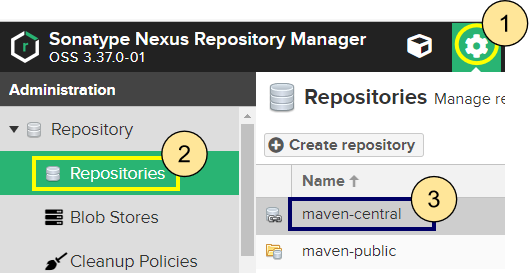

-
新增仓库(省略,本次案例未新建仓库)
-
新建角色
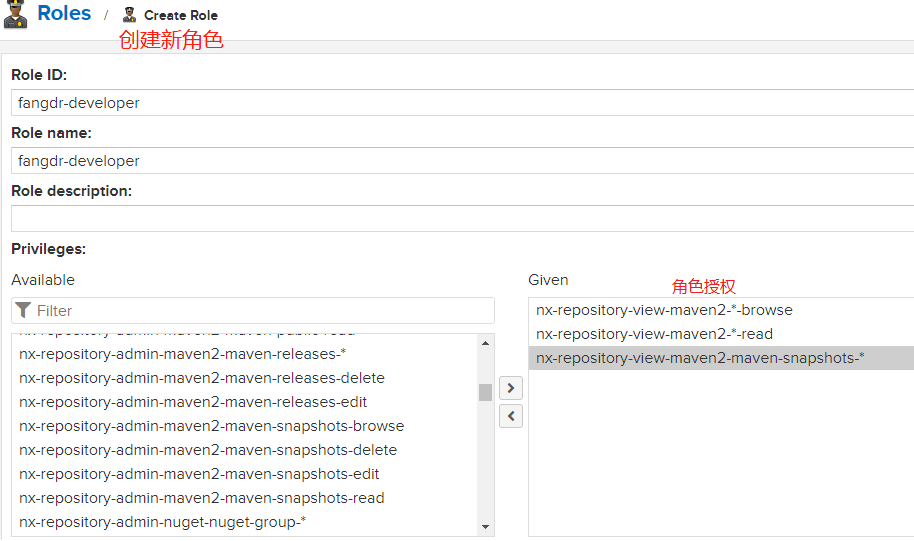
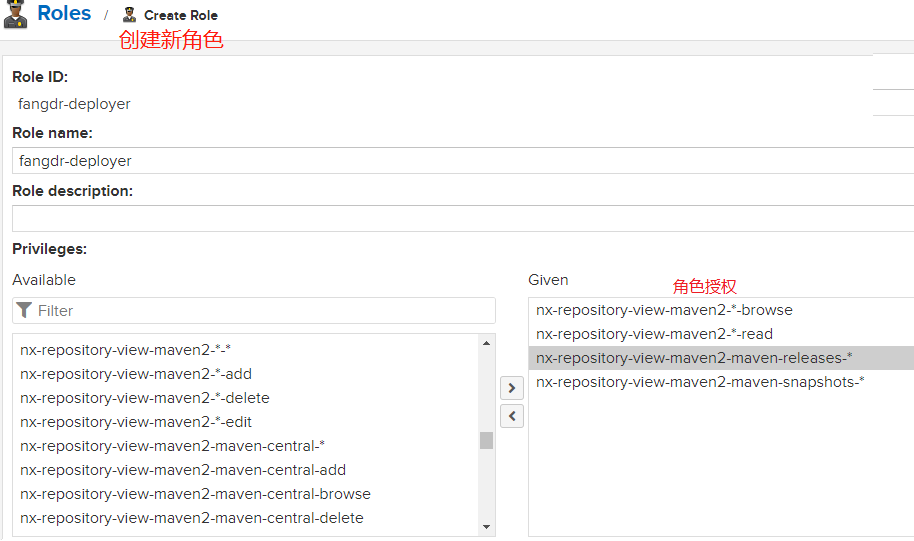
-
新建用户
- 编辑 Idea安装目录\plugins\maven\lib\maven3\conf\settings.xml 文件,删除或注释掉文件中配置的默认 mirror 仓库信息,否则可能报错:
1
Could not transfer artifact xxx from/to maven-default-http-blocker (http://0.0.0.0/): Blocked mirror for repositories: [nexus-fangdr (http://nexusIp:8081/repository/maven-snapshots/, default, releases+snapshots)]
- 使用私服:
- 在项目的 pom.xml 文件中配置 maven-deploy-plugin 插件,默认 maven-deploy-plugin 插件版本为 2.7,只能通过在项目的 pom.xml 配置 distributionManagement 来指定 jar 包部署到私服时所需要的配置信息
1 2 3 4 5 6 7 8 9 10 11 12 13 14 15 16 17 18 19 20 21 22 23
<!-- 升级 maven-deploy-plugin 到 2.8 以上版本,并在 maven 配置文件中配置 jar 包部署到私服所需的信息后,不再需要配置 distributionManagement --> <!-- <distributionManagement> <repository> <id>fdr-deployer</id> <name>maven-releases</name> <url>http://192.168.23.128:8081/repository/maven-releases/</url> </repository> <snapshotRepository> <id>fdr-developer</id> <name>maven-snapshots</name> <url>http://192.168.23.128:8081/repository/maven-snapshots/</url> </snapshotRepository> </distributionManagement> --> <build> <plugins> <plugin> <groupId>org.apache.maven.plugins</groupId> <artifactId>maven-deploy-plugin</artifactId> <version>2.8.2</version> </plugin> </plugins> </build>
- maven 配置文件( maven - conf - settings.xml )
1 2 3 4 5 6 7 8 9 10 11 12 13 14 15 16 17 18 19 20 21 22 23 24 25 26 27 28 29 30 31 32 33 34 35 36 37 38 39 40 41 42 43 44 45 46 47 48 49 50 51 52 53 54 55 56 57 58 59 60 61 62 63 64 65 66 67 68 69 70 71 72 73 74 75 76 77 78 79 80 81 82 83 84 85 86 87 88 89 90 91
<?xml version="1.0" encoding="UTF-8"?> <settings xmlns="http://maven.apache.org/SETTINGS/1.2.0" xmlns:xsi="http://www.w3.org/2001/XMLSchema-instance" xsi:schemaLocation="http://maven.apache.org/SETTINGS/1.2.0 https://maven.apache.org/xsd/settings-1.2.0.xsd"> <localRepository>D:\.m2\repository</localRepository> <pluginGroups> </pluginGroups> <proxies> </proxies> <servers> <server> <id>fdr-deployer</id> <username>deployer</username> <password>123456</password> </server> <server> <id>fdr-developer</id> <username>vito</username> <password>123456</password> </server> </servers> <mirrors> <!-- <mirror> <id>nexus-aliyun</id> <mirrorOf>central</mirrorOf> <name>Nexus aliyun</name> <url>https://maven.aliyun.com/nexus/content/groups/public</url> </mirror> --> <mirror> <id>fdr-developer</id> <mirrorOf>central</mirrorOf> <name>Nexus fangdr</name> <url>http://192.168.23.128:8081/repository/maven-public/</url> </mirror> </mirrors> <profiles> <profile> <id>fangdr-maven-profile</id> <properties> <!-- 配置部署 jar 包到私服要用到的信息( maven-deploy-plugin 需 2.8 (含)以上版本 ) --> <!-- 格式 serverId::default::仓库地址 --> <altSnapshotDeploymentRepository> fdr-developer::default::http://192.168.23.128:8081/repository/maven-snapshots/ </altSnapshotDeploymentRepository> <altReleaseDeploymentRepository> fdr-deployer::default::http://192.168.23.128:8081/repository/maven-releases/ </altReleaseDeploymentRepository> </properties> <!-- repositories 标签:配置引用私服中的 jar 包时需要用到的配置信息; id 属性要与 server 标签中的 id 属性一致,这样才能用到 server 中配置的账号信息 --> <repositories> <repository> <id>fdr-deployer</id> <url>http://192.168.23.128:8081/repository/maven-releases/</url> <releases> <enabled>true</enabled> <updatePolicy>always</updatePolicy> </releases> <snapshots> <enabled>false</enabled> </snapshots> </repository> <repository> <id>fdr-developer</id> <url>http://192.168.23.128:8081/repository/maven-snapshots/</url> <releases> <enabled>false</enabled> </releases> <snapshots> <enabled>true</enabled> <updatePolicy>always</updatePolicy> </snapshots> </repository> </repositories> </profile> </profiles> <!-- 指定默认激活的属性文件 --> <activeProfiles> <activeProfile>fangdr-maven-profile</activeProfile> </activeProfiles> </settings>
- 在项目的 pom.xml 文件中配置 maven-deploy-plugin 插件,默认 maven-deploy-plugin 插件版本为 2.7,只能通过在项目的 pom.xml 配置 distributionManagement 来指定 jar 包部署到私服时所需要的配置信息
- 将源码发布到私服
1 2 3 4 5 6 7 8 9 10 11 12 13 14
<!-- 在项目的 pom.xml 文件中的 build plugins 标签下添加如下插件 --> <plugin> <groupId>org.apache.maven.plugins</groupId> <artifactId>maven-source-plugin</artifactId> <version>3.2.1</version> <executions> <execution> <phase>package</phase> <!-- 指定绑定到生命周期的哪个阶段 --> <goals> <goal>jar-no-fork</goal> <!-- 指定要执行的目标 --> </goals> </execution> </executions> </plugin>
- 本机环境变量设置
1 2 3 4 5 6 7 8 9 10
mklink /D D:\Java\jdk D:\Java\zulu8.62.0.19-ca-jdk8.0.332-win_x64 JAVA_HOME = D:\Java\jdk JRE_HOME = %JAVA_HOME%\jre mklink /D D:\Java\maven D:\Java\apache-maven-3.8.5 mklink %USERPROFILE%\.m2\settings.xml D:\Java\maven\conf\settings.xml MAVEN_HOME = D:\Java\maven MAVEN_OPTS = -Xms128m -Xmx512m -Dfile.encoding=UTF-8 PATH = %JAVA_HOME%\bin;%MAVEN_HOME%\bin;%PATH%